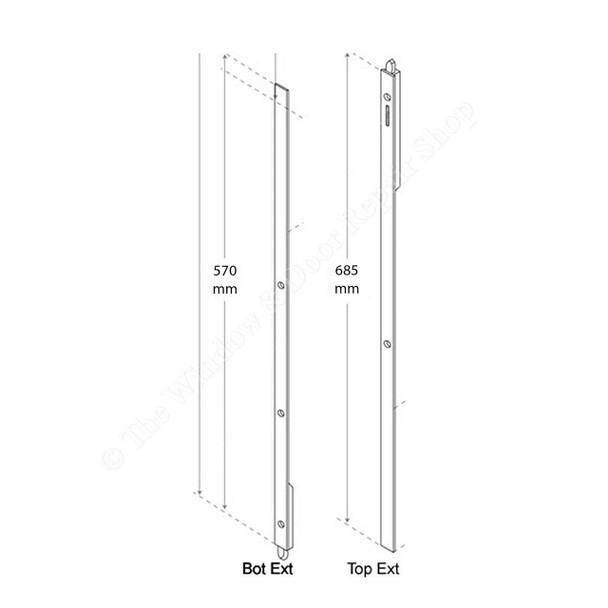Description
Shoot Bolt Extension Set for Fuhr 856R & 856V Slave and Master UPVC French Door
The Fuhr French door shoot bolt extensions set comes complete with both top and bottom shoot bolts. This set is for use with Fuhr Slave and Master door locks.
Features:
- Top and bottom shoot bolt sealing pressure adjustable via profile related plates
- Silver bichromate finish
- Part number for bottom shoot bolt extension: MAO669
- Part number top shoot bolt extension: MA06G620
What's in the pack?
1 x Shoot Bolt Extension Set for Fuhr 856R & 856V Slave and Master UPVC French Door
Dimensions:
- Bottom shoot bolt length: 570mm
- Bottom shoot bolt width: 16mm
- Top shoot bolt length: 685mm
- Top shoot bolt width: 16mm
- Top and bottom shoot bolt throw: 19mm
Please refer to the size chart.
Product Reviews
-
Bolts
Straight forward to work with. Measure twice cut to size. Works well.
Delivery & Returns
Our Commitment to Fast, Reliable & Hassle-Free Service
We aim to deliver your products as quickly as possible.
Cut-off times:
- Orders placed before 2:00pm are normally dispatched the same day.
- Orders placed after 2:00pm on Friday are dispatched the following Monday.
Depending on the delivery service selected at checkout, we use Royal Mail Tracked 24 or a next-day courier service.
Free Shipping
Free shipping is available for all orders over £10.00. Estimated delivery time for free shipping is 1–2 working days.
No Quibble Money Back Returns Policy
Shop with absolute confidence. If you are not satisfied for any reason, we will refund the full purchase price provided the item is returned within 60 days in the same condition as dispatched.
Except where an item proves to be faulty, damaged on delivery, or incorrectly described, return delivery charges and postage expenses are not refunded.
How do I return items?
- Log into your account and click on the Orders tab.
- Find the order you wish to return and click “Return Items?” on the right.
- On the Returns tab:
- Enter the quantity you wish to return (right side).
- Select the return reason and return action (replacement or refund) under the item.
- If a replacement is not available, a refund will be issued.
- Use the comments box for any additional details.
- Click “Submit Return Request”.
You will then receive a return request email from JCP Hardware with instructions.
If you placed an order as a guest and wish to return it, then please email.