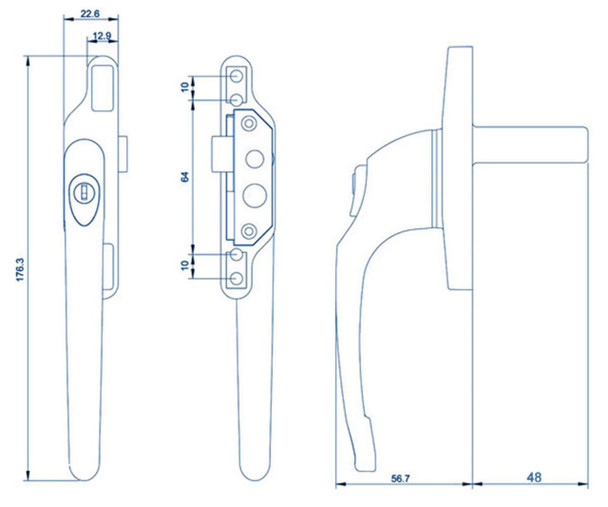Description
Era Cadenza Espag Window Handle Spade Driven
Cadenza is a unique espag handle for Upvc or aluminium windows. Developed specifically for slim window profiles, Cadenza features a robust grip designed for both residential and commercial applications. The gearing mechanism is self-contained within the handle operating a slide bar which locates into the drive pins on the reverse side of an espagnolette bar. The handle will automatically lock on closing, but by pressing its simple push to release button the window can be opened. For extra security the handle can be deadlocked using the supplied key.
The cadenza handle can easily be identified by the flat metal bar that protrudes from its base. Some older versions of this handle may have a forked shape metal bar, this handle is compatible with both styles.
Features:
- Ergonomically designed for comfort
- Key dead-locking for added security
- High quality die-cast barrel lock
- Available in left or right hand
What's in the pack?
1 x Cadenza Espag handle (48mm spade drive)
1 x Key
2 x Screw cover caps
Dimensions:
- Distance between screw holes: 84mm (outer holes), 64mm (inner holes)
- Spade tongue drive length: 48mm (this can easily be cut down with a junior hacksaw to suit)
Please see please see measuring guide.
What do I need to check before ordering a handle?
Left or Right Hand?
First check the hand of your handle, for a top hung window that opens out - if the long part of the handle points to the left you will need a left hand, if the long part of the handle points to the right you will need a right hand. For side opening windows - if the long part of the handle points down and the top screw cap cover sits to the right then you need a left hand handle, conversely if the long part of the handle points down and the top screw cap cover sits to the left then you need a right hand handle. Please see image in gallery.
How to remove and replace a Cadenza window handle:
- Remove the screw cover cap to reveal two screws, unscrew and remove
- Move the handle to the open position which will show another two screws, remove as before
- Once all four screws have been removed the handle should come off
- Replace by lining up the new handle with the old screw holes
- Put the new screws in and secure into place
- Once the screws at the top and bottom of the base are fitted put the screw cover (if applicable) over the screw hole at the top of the base
Item specifics
Handing: |
Left Hand or Right Hand Handle |
Key Locking: |
Yes |
Spade Length: |
48mm |
Product Reviews
Delivery & Returns
Our Commitment to Fast, Reliable & Hassle-Free Service
We aim to deliver your products as quickly as possible.
Cut-off times:
- Orders placed before 2:00pm are normally dispatched the same day.
- Orders placed after 2:00pm on Friday are dispatched the following Monday.
- For Premium Tracked 24 delivery, please order before 12:00pm for same-day dispatch.
Depending on the delivery service selected at checkout, we use a next-day courier service, Royal Mail Tracked 48, or Royal Mail Tracked 24.
Free Shipping
Free shipping is available for all orders over £10.00. Estimated delivery time for free shipping is 3–5 working days.
No Quibble Money Back Returns Policy
Shop with absolute confidence. If you are not satisfied for any reason, we will refund the full purchase price provided the item is returned within 30 days in the same condition as dispatched.
Except where an item proves to be faulty, damaged on delivery, or incorrectly described, return delivery charges and postage expenses are not refunded.
How do I return items?
- Log into your account and click on the Orders tab.
- Find the order you wish to return and click “Return Items?” on the right.
- On the Returns tab:
- Enter the quantity you wish to return (right side).
- Select the return reason and return action (replacement or refund) under the item.
- If a replacement is not available, a refund will be issued.
- Use the comments box for any additional details.
- Click “Submit Return Request”.
You will then receive a return request email from JCP Hardware with instructions.
If you placed an order as a guest and wish to return it, then please email.